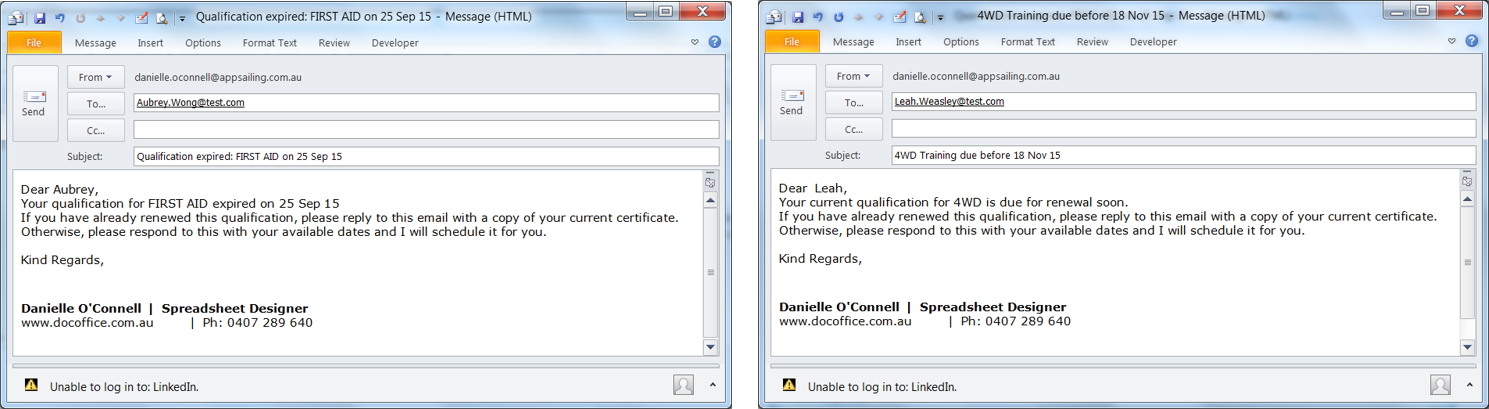Developing functions to loop through Excel data to extract information relevant to each recipient, then emailing that information in the preferred delivery method – whether that’s an attachment (Excel, Word, PowerPoint or PDF), a link, or text entered into the email body.
Integrating Excel with Outlook provides an avenue to analyse numerous records, then generate emails to the recipients if specific criteria is met, within seconds.
Sifting through data to determine whether multiple items are due then populating emails depending on the results can be a very time consuming task. It involves manual analysis and re-keying of data that already exists, to create numerous emails with information specific to each recipient.
We program Excel to perform all of these manual tasks with the click of a button.
As multiple e-mail generation is such a repetitive and time consuming task, it’s one of the most important tasks to automate.
We design automation functions that loop through Excel data to extract information relevant to each recipient, then email that information in the preferred delivery method – whether that’s an attachment (Excel, Word, PowerPoint or PDF), a link, or text entered into the email body.
We’ve programmed the attached sample file to loop through multiple records, make a determination on whether an email needs to be generated and generate the email with individual text. You can add your own data to this file and use it to send reminders for whatever task you require. Of course we also welcome the opportunity to discuss your automation project with you – we think you’ll be pleasantly surprised by the cost and how quickly you’ll recoup your investment.